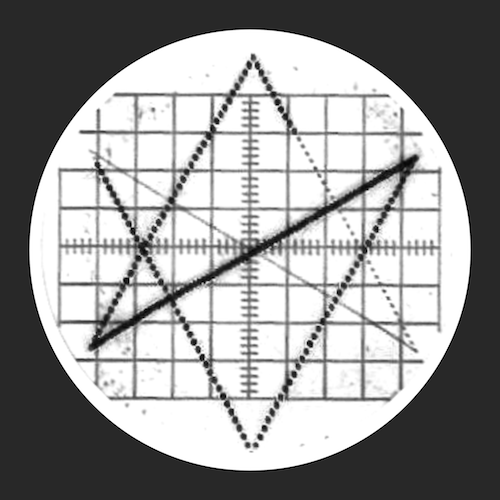AU3FX:Push

AUv3 dynamics processor with noise gate, compressor/expander with external side-chain input, brick-wall look-ahead limiter and hard/soft clipper.

It’s a winner! ★★★★★
Like all Kymatica apps, this has a look, feel and sound that makes it one of my first call fx.
Yeaaaahhh!!! ★★★★★
just perfect
A highly tweakable stereo dynamics processor with noise gate, compressor/expander with external side-chain input, brick-wall look-ahead limiter and hard/soft clipper. AUv3 plugin.
Parameters
Noise Gate
- THRESHOLD
- When peak level is below this threshold, signal will be silenced.
- ATTACK
- How fast the noise gate should ramp up to open.
- HOLD
- How long the noise gate should hold when open.
- RELEASE
- How fast the noise gate should ramp down to close.
Side-Chain
- EXT
- When this toggle is active, use the external side-chain input instead of the original signal, if provided by the host.
- LOW CUT
- Side-chain HPF filter, if S-C FLTR toggle is enabled.
- HIGH CUT
- Side-chain LPF filter, if S-C FLTR toggle is enabled.
- ATTACK
- Envelope detector attack time. How fast the dynamic processing should engage.
- RELEASE
- Envelope detector release time. How fast the dynamic processing should release.
- HOLD
- Hold time, useful to minimize distortion with fast attack/release time and low frequency input.
- LOOKAHEAD
- Delays the signal but not the side-chain, so the envelope detector can react to the signal before it comes out. Adds latency to the plugin.
- PEAK/RMS
- Determines if the envelope detector should look at the peaks or the RMS signal.
- LIN/LOG
- Sets envelope detector shape to linear or logarithmic.
- L/R LINK
- When active, left and right channels are linked.
- S-C FLTR
- When active, the side-chain Low/High Cut filters are enabled.
- S-C MON
- Switches the output to monitor the side-chain. Useful for tweaking the side-chain filters or checking the external side-chain input.
Compressor / Expander
- THRESHOLD
- Compressor/expander threshold. At which levels the dynamic processor should engage.
- RATIO
- The compression ratio. For example, 2:1 compresses the signal so a 2 dB change on input produces a 1 dB change on output. 1:2 expands the signal so a 1 dB change on input produces a 2 dB change on output. 1:1 means no change.
- KNEE
- The knee radius. Smoothes the threshold point so the processing engages more gradually and less abrubt.
- PUMP
- When enabled, allows negative ratios. For example, 1:-1 means a 1 dB increase on input produces a 1 dB decrease on output level.
- MAKEUP GAIN
- Output gain to make up for any gain lost during compression.
- AUTO
- Automatically add gain calculated from current compression settings.
- PARALLEL DRY MIX
- Blends between dynamic processing (0%) and dry input signal (100%)
Limiter / Clipper
These settings determines how the output signal after the compressor/expander is processed.
- LIM
- Applies a brick-wall lookahead limiter, guaranteeing no output above 0 dB. When active, adds latency to the plugin.
- CLIP
- Applies hard-clipping.
- SAT
- Applies soft-clipping / saturation.
- PASS
- Just pass the signal through without any limiting or clipping.
- LIM. LOOKAHEAD
- Sets the lookahead time for the brick-wall limiter. Plugin latency is the double of this value, plus any Side-Chain Lookahead (see above).
About AU3FX
The AU3FX series is a collection of lightweight and powerful real time AudioUnit effect apps for iPhone, iPad and iPod touch. Ported from the original AUFX Inter-App Audio effects, now in AUv3 format.
Load and use them in an AUv3 capable host, such as AUM.
As AUv3 plugins, it supports:
- multiple instances at the same time
- save/load session state
- external access and control of all parameters
- user presets shared across hosts (on iOS 13 and later)