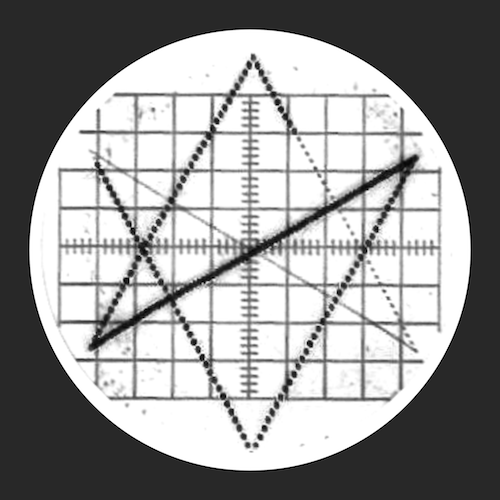AudioShare

Your file manager for soundfiles and midifiles. Transfer between apps, to/from computer, email, dropbox, upload to soundcloud, and more.

Please see Frequently Asked Questions if you have any questions.
- If you make music with an iDevice, you need this app. It just makes sense. - SmiteMatter Music
- a Must Have App for musicians, a Killer App! - Apps4iDevices.com
- App-of-the-Week - iDesignSound.com
- Jonatan Liljedahl has addressed a big problem we’ve all faced with iOS - discchord.com (also see this post for 2.0)
- App of the week - PalmSounds.com
- An absolute must-have for those of you who use music creation apps - AppPicker
Overview
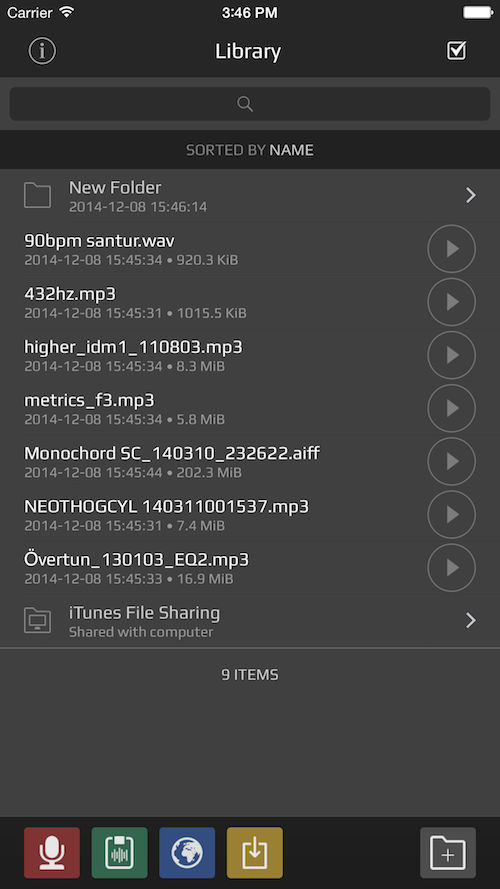


AudioShare is an audio document manager with powerful import and export abilities.
If you are using music-making apps on your device, this tool is a must-have!
Organize all your soundfiles and midifiles on your device. Create folders, rename and move files and folders around, put everything where you can find it.
Use it to transfer soundfiles between apps and between your device and computer. For example, take a soundfile from your dropbox and share it on SoundCloud. Or audiocopy sounds from your favorite music-making app and import into the AudioShare library for later sharing or copying into other apps. Since version 2.7 you can also use the built-in WiFi drive to transfer files to/from any web browser on your local network.
Some apps has a dedicated Export to AudioShare button for super-smooth workflow.
You can also record directly in the app from hardware input or other apps through Inter-App Audio or Audiobus, in 16, 24 or 32 bits. preview and play soundfiles with waveform display, normalize, trim, apply fades, or convert soundfiles.
Since version 2.6, AudioShare features a built-in Inter-App Audio host with 4 slots. The input slot takes an IAA generator/instrument app, or the hardware input, or Audiobus. The remaining three slots can hold IAA effect apps to process the audio. Additionally, the first slot can also hold the internal File Player for processing of audio files through IAA effect apps.
Full Dropbox integration, transfer multiple files and folders to and from your Dropbox.
Supported formats
AudioShare supports all soundfile formats, bit depths and rates, that has built-in support in iOS: AIFF, AIFC, WAVE, SoundDesigner2, Next, MP3, MP2, MP1, AC3, AAC_ADTS, MPEG4, M4A, CAF, 3GP, 3GP2, AMR.
In addition, it also supports standard MIDI files.
Note that AudioShare can read all of the formats listed above, but only write some of them. For example, AudioShare can write M4A but not MP3.
Inputs
- Record external input
- AudioPaste from Sonoma Wire Works or General pasteboard
- “Open in” from other app (like Mail, BitWiz, etc)
- iTunes file sharing
- Dropbox import
- Import from Music Library
- Record other apps through Inter-App Audio or Audiobus.
- WiFi drive, upload from computers on your local network
- Import from Document Pickers on iOS8 (for example iCloud Drive)
- Export to AudioShare from other apps via the Document Picker extension
Outputs
- Playback directly in app
- AudioCopy to Sonoma Wire Works or General pasteboard
- SoundCloud upload
- Dropbox export
- “Open in” another app
- Send by email
- iTunes file sharing
- Send streaming audio to other Audiobus-compatible apps.
- WiFi drive, download to computers on your local network
- Export Document Pickers on iOS8 (for example iCloud Drive)
- Import from AudioShare to other apps via the Document Picker extension
AudioCopy and AudioPaste are trademarks and software of Sonoma Wire Works.
Frequently Asked Questions
Dropbox integration has problems
The built-in Dropbox integration will be removed in future versions of AudioShare, because on iOS these days we don’t really need built-in Dropbox integration since it can be managed just fine with the FileProvider plugin that comes bundled with the official Dropbox app.
The official Dropbox FileProvider makes Dropbox visible in the iOS Files app, as well as in AudioShares import/export. You can then use Dropbox like this:
- To import from dropbox, just tap import button in AudioShare and choose “pick file(s)” and then navigate to Dropbox.
- To export to dropbox, long-press a file and choose Export/Share and then “Save to dropbox”, or “Save to Files” and then navigate to dropbox.
SoundCloud login stopped working
SoundCloud recently changed their login API. AudioShare uses the SoundCloud SDK, which SoundCloud unfortunately abandoned and haven’t updated to support their new login mechanism.
However there’s a simple workaround: download the official SoundCloud app, and upload from there. If you enable “AudioShare Files” in the iOS Files app, you will be able to pick files directly from AudioShare when you upload in the SoundCloud app.
Future versions of AudioShare will have the built-in SoundCloud support removed, since there is now a better and more future proof solution.
Where did the built-in web browser go?
When submitting the 2.7.2 update, the app was rejected because of the built-in web browser. It was not appropriate to include functionality that allows users to download media content. The browser had to be removed to get the app accepted. I’m very sorry for this.
However, you can still download ZIP files with sample packs, synth presets, etc through Safari on your device, and choose “Open in..” AudioShare. And there are online services that can create ZIP archives if your original file is in another format.
What is iTunes File Sharing?
File Sharing is the way to transfer files between an app and your computer: http://support.apple.com/kb/ht4094
It’s used not only by iTunes itself, but also more versatile tools like iFunBox.
Since AudioShare 2.7, we recommend that you only use the iTunes File Sharing folder as a landing place for when you need to use it for transferring files. Files in this folder are not accessible by the document picker extension on iOS8. Use the WiFi drive for wireless transfer of files to/from a computer!
Can AudioShare export songs to the Music Library on the device?
Unfortunately, no. iOS only allows an app to export photos and videos, not music. You’ll need to go through your computer to do this, using the WiFi drive or iTunes File Sharing (see above). Note that this is a limitation in iOS itself, I would love to add this feature if only it was possible.
Can AudioShare convert to mp3?
iOS doesn’t provide an mp3 encoder. The mp3 format is covered with patents and providing my own mp3 encoding could mean patent infringement, something I can’t risk. AudioShare doesn’t generate enough money to pay the expensive mp3 license. http://www.mp3-tech.org/patents.html
How do I rename files?
Long-press on the filename in the library and choose “Rename”.
Something is not working, or behaving strange!
As with all apps, sometimes it can help just restarting it, as described here
Is Bluetooth audio not working?
Since AudioShare is both a recording and playback app, it will only work with two-way bluetooth devices. That is, devices with both microphone and speaker. Also, such devices will be used in “handsfree” mode, giving telephone quality instead of full quality. This is because of limitations in iOS, and unfortunately nothing I can change.
UPDATE: Apple has adressed this issue with iOS 10, and I will enable hi-fi bluetooth support in the next AudioShare update.
How do I move files and folders?
For moving a single item, long-press the filename in the library and choose “Move”. For multiple items, tap “Edit” and select the items, then press the green move button (An arrow pointing down into a box).
Can AudioShare record the sound of other apps?
Yes, AudioShare supports Audiobus, meaning that AudioShare will be able to record sound from any other Audiobus-compatible app! Since version 2.6, AudioShare also supports Inter-App Audio on iOS7 and later!
Inter-App Audio problems
If you get Could not create IAA node, error -1 when trying to connect an app inside AudioShare, it means that one or more IAA apps has become “stuck” in the background. It is not a bug in the IAA node or AudioShare, but simply a glitch in how IAA currently works. Simply take the following steps to fix the issue.
- Launch the IAA node app manually from the home screen by tapping its icon directly.
- Once the app has come to the foreground, force-close it by removing it from the multi-task view: Double tap the home button, then swipe the app’s screenshot upwards to remove it completely.
- You should now be able to load the IAA app in the slot inside AudioShare. If not, you might need to repeat the steps 1 and 2 also for AudioShare.
How do I transfer multiple folders and files from my computer?
The interface for file sharing in iTunes does not allow you to enter subfolders or transfer folders of files. Instead, you can use iFunBox (free) to transfer multiple folders and files from your desktop computer to AudioShare. http://www.i-funbox.com/
You can also use the WiFi drive and select multiple files for upload in the web browser.
AudioShare SDK
AudioShare SDK will let you export/import audio or midi from your own app into the AudioShare app or the other way around, with just a single line of code. Take a look at the SDK and add that “Export to AudioShare” or “Import from AudioShare” button in your own app!
It’s similar to AudioCopy, but:
- Also supports iOS7
- Keeps your clips organized in AudioShare
- Supports any audio file formats, including MIDI, not only 16 bit 44.1kHz WAVE/AIFF.
The AudioShare SDK falls back to General Pasteboard if AudioShare is not installed, so it’s a handy way to add copy/paste functionality. It even appends the correct filename extension for audio files pasted from the pasteboard. Users with AudioShare installed get the additional benefits of AudioShare.
Important note for iOS 9 and later
Since iOS 9, apps must whitelist URL schemes to allow querying them with canOpenURL, which this SDK does.
For your app to work with AudioShare SDK on iOS 9, you must add the following entry to your Info.plist:
<key>LSApplicationQueriesSchemes</key>
<array>
<string>audioshare.import</string>
<string>audiosharecmd</string>
</array>
Some apps that have implemented direct AudioShare support includes:
- ModStep by AppBC
- Rytmik Ultimate by CINEMAX
- Animoog by MOOG
- Auria by Wavemachine Labs
- Final Touch by Positive Grid
- Audio Mastering Studio by Igor Vasiliev
- Echo Pad by Holderness Media.
- Glitchbreaks by Alex Matheu
- SQRT by TeaTracks
- SAMPLR by Marcos Alonso
- MultitrackStudio by Giel Bremmers
- DrumPerfect by Marinus J.G. van de Molengraft
- Caustic by SingleCellSoftware
- Earhoof by Psicada
- Singaling by Singlaling, Inc
- Sliver by Alex Matheu
- ThumbJam by Sonosaurus
- Elastic Drums by Oliver Greschke
- SonicScan aLive by Andy (noiseToySound)
- DFX 1.1 by Fingerlab
- Beat-Machine by Primitive Digital Software
- Caustic by Single Cell Software
- synthQ by Never Be Normal
- Vatanator by Backpullver Software
- Droneo by Henry Lowengard
- SonicScan aLive by Noise Toy Sound
- DJDJ by Rodrigo Yanez
- fluxPad by MoMinstruments GbR
- WaveGenerator by Wolfgang Palm
- WaveMapper by Wolfgang Palm
- Looptunes and LooptunesHD by Sonicreef
- Muzoma by Muzoma Limited
- Mercury Drum Sequencer by Marcus Spangenberg
- 2XB303 by Beats N Bobs
- K Machine by Dominique Baillot
-
6X806 by Rob Wilmot
- All AUFX apps by Kymatica
- SECTOR by Kymatica
- BitWiz Audio Synth by Kymatica
- Gestrument by Jesper Nordin
- Yellofier by Boris Blank
Do you know of an app that has implemented AudioShare SDK but is not listed above? Let me know and I’ll add it!
Note that implementing the AudioShare SDK is not needed for an app to be able to communicate with AudioShare, as long as the app implements “Open In”, can open audio file URLs, or implements AudioCopy/Paste. But please contact the developer of your favorite apps and ask them to add AudioShare support, since it makes it even easier for the user. It’s only a few lines of code!